Product Design: Virtualitics Selection Methods

For three years, I worked at Virtualitics’ as the resident designer/developer. While my work meant doing a lot of front end UI integration in Unity, it also gave me avenues for exploring new kinds of data visualization and methods of interaction in Virtual Reality - often directly translating into additions to the application based on my designs.
Selection Methods
A concern with working in 3D software is that selection becomes far more complicated than working in simple two dimensions, due to the addition of depth complicating things. On top of that, I was tasked with coming up with various selection methods that would not only be useable in desktop, but also in Virtual Reality, since the app is useable on both platforms.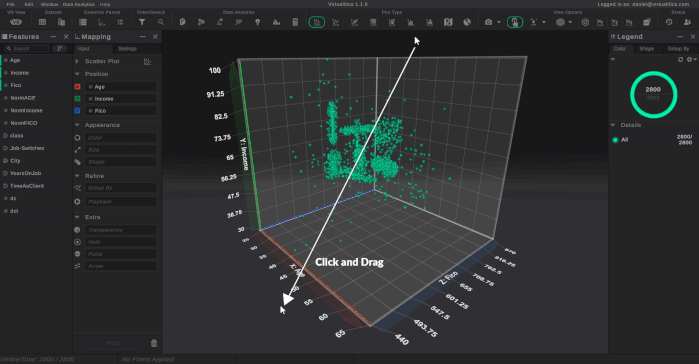
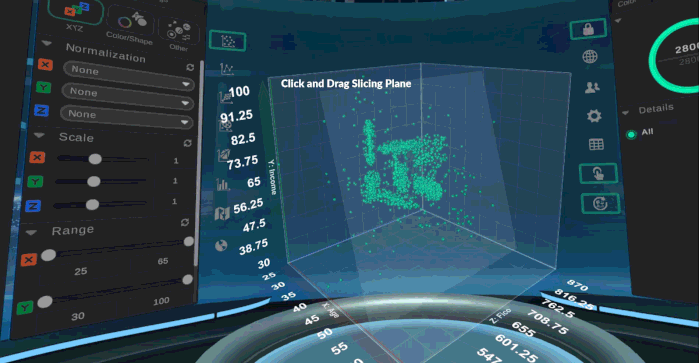
A “slice” tool to rapidly cut a selection down to essentials with little labor. Doing so would involve simple manipulation of a 3D plane to make a selection, then rotation of the plane for fine-tuning, and finally picking a side to keep data on.
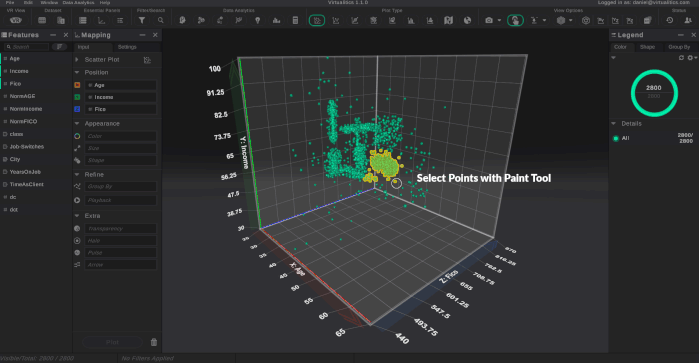
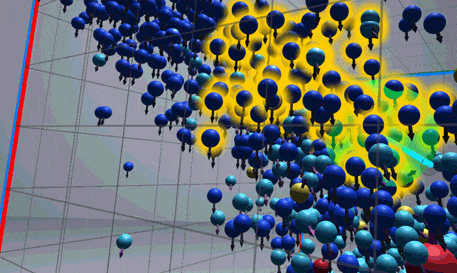
The most intuitive option was a simple paint-select method for selecting data in VR and desktop. To further illustrate the point, I created and programmed a 3D mockup scene where a user could interact with data by using a variably-sized, transparent green ball that could be grown and shrunk for precision.
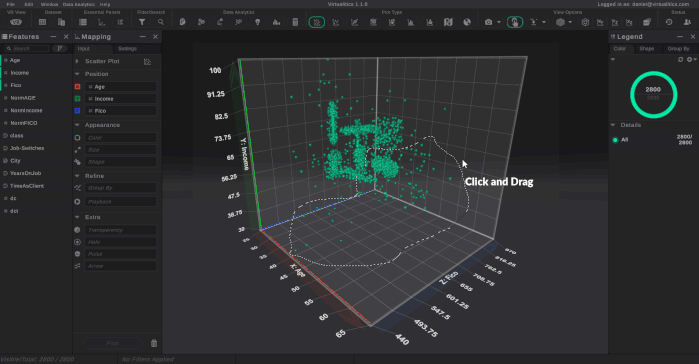
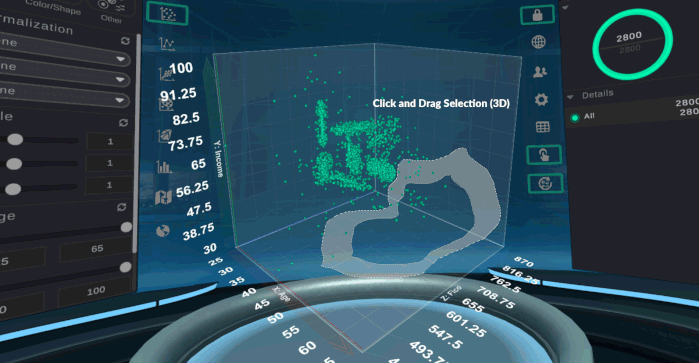
Last, somewhere between the slice tool and the paint tool is a lasso, meant for drawing enclosed geometry with which to capture data for selection or elimination.